We are just coming to that time of the year when schools are planning holiday activities and their after school clubs for the Autumn term.
Now of course you want activities that are a bit more exciting than school curriculum subjects. Some schools opt for trips out, unusual sports, learning an instrument or a gardening club and I have been intrigued by stories of children learning the Glockenspiel, engaging in cheerleading and joining a Conundrum Club.
 Often schools look for clubs as an antidote to technology promoting outdoor pursuits and a break from screen time. All good arguments but there is still a place for learning touch typing.
Often schools look for clubs as an antidote to technology promoting outdoor pursuits and a break from screen time. All good arguments but there is still a place for learning touch typing.
In the UK we don’t teach it in schools as part of the curriculum and yet it is an important skill for life – as important as learning to cook. Often the pundits claim that
digital natives need no instruction on basic computer skills, including keyboarding but this is not true. These students are using more digital media to make notes, do their homework and even take standardised tests so it is vital that they learn to use it efficiently.
There are different ways to teach touch typing but schools often choose learning online where the most popular programs are:
Touch-type Read and Spell https://www.readandspell.com/ an online-access typing course – Winner of the Education Resources Award – 2017, with 24 levels, each with 31 modules
Kaz https://kaz-type.com/ – shortlisted for the Bett Special Needs Award 2019 – an Accelerated Learning course that teaches the A to Z keys in just 90 minutes – using a multisensory approach that engages both sides of the brain – has the added benefit of a qualification, a City and Guilds badge too
Englishtype https://www.englishtype.com/ uses vocabulary content from the national literacy strategy word lists and follows key stages 1-3 of the national curriculum
The Three Rs are not enough!
Here is Allen Tsui’s account of using KAZ type in different schools. You can read the full case study on the KAZ site
I first encountered KAZ-Type in 2014 when working at a highly rated Independent
Preparatory School based in central London. The Head Teacher asked me to manage the school’s subscription as part of its computing curriculum.
 The children I was working with at the time were very enthused by it, especially being able to challenge each other with their typing speeds. Many were also partly motivated by the fact that I had set them a personal challenge to exceed my typing speed.
The children I was working with at the time were very enthused by it, especially being able to challenge each other with their typing speeds. Many were also partly motivated by the fact that I had set them a personal challenge to exceed my typing speed.
The school I currently work for – Willow Brook Primary School Academy in East London, is an amazing school, recognised by the Mayor of London as being one of the top performing schools in London in school year 2018/19
Beyond the school timetable, Willow Brook also offers a wide programme of after school clubs which are free to all families to take up. I was hosting or facilitating KAZ after school club held on Friday afternoons. This was so well attended and over-subscribed, we had to hold two groups.
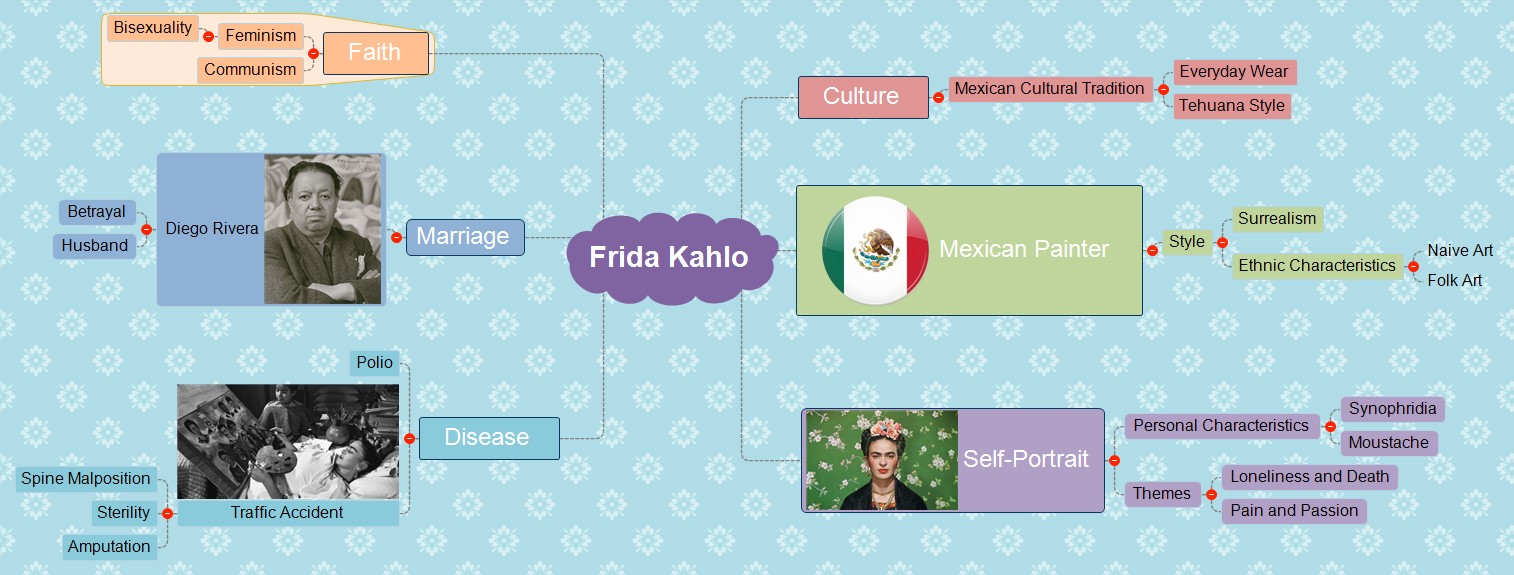
 in England, Wales, Northern Ireland and Scotland including Seaview Primary School in Belfast, Ysgol Gyfun Gymraeg Bro Edern in Cardiff, and Acklam Grange Teaching School in Middlesborough. These pioneering schools, and others, will be helping to launch Edtech50 Schools and to spread the word across the whole of UK.
in England, Wales, Northern Ireland and Scotland including Seaview Primary School in Belfast, Ysgol Gyfun Gymraeg Bro Edern in Cardiff, and Acklam Grange Teaching School in Middlesborough. These pioneering schools, and others, will be helping to launch Edtech50 Schools and to spread the word across the whole of UK. Goddard said: “It is a key moment for edtech. Earlier this year, the Secretary of State for Education was clear that the power of technology could provide significant support to help students learn, reduce teachers’ workload and save money. There is great potential for edtech to help make a difference but it needs to be the right technology, implemented effectively, and with good support for staff. The Edtech 50 wants to shine a spotlight on the schools leading the way, which we hope can inspire other schools.â€
Goddard said: “It is a key moment for edtech. Earlier this year, the Secretary of State for Education was clear that the power of technology could provide significant support to help students learn, reduce teachers’ workload and save money. There is great potential for edtech to help make a difference but it needs to be the right technology, implemented effectively, and with good support for staff. The Edtech 50 wants to shine a spotlight on the schools leading the way, which we hope can inspire other schools.â€ Mark Anderson said: “I work with schools daily to help them get the very best they can from the edtech they have access to. The Edtech 50 Schools tour is about shining a spotlight on the schools in the UK that are doing amazing things every day to support, enhance and transform teaching and learning with technology to help children get the very best out of our education system.â€
Mark Anderson said: “I work with schools daily to help them get the very best they can from the edtech they have access to. The Edtech 50 Schools tour is about shining a spotlight on the schools in the UK that are doing amazing things every day to support, enhance and transform teaching and learning with technology to help children get the very best out of our education system.â€

 Last month the HelpKidzLearn development team received the 2016 Education Resource Award for Special Educational Needs including ICT for their work on harnessing
Last month the HelpKidzLearn development team received the 2016 Education Resource Award for Special Educational Needs including ICT for their work on harnessing 
 here is loads of good stuff for people with dyslexia: Debra Charles is doing one of the keynotes. She is
here is loads of good stuff for people with dyslexia: Debra Charles is doing one of the keynotes. She is As someone who uses Autocorrect on Word and types entirely in abbreviations, I am keen to see Global AutoCorrect which works with all programs from presentation software to emails, the web and social media. It frustrates me when I have to type every letter on Facebook. Maybe now I won’t have to.
As someone who uses Autocorrect on Word and types entirely in abbreviations, I am keen to see Global AutoCorrect which works with all programs from presentation software to emails, the web and social media. It frustrates me when I have to type every letter on Facebook. Maybe now I won’t have to.


